Follow the steps below to sign up for the affiliate program:
1) Create an account on the NYCServers client portal by visiting this link - https://newyorkcityservers.com/billing/register.php This step can be skipped if you already have an account on our website.
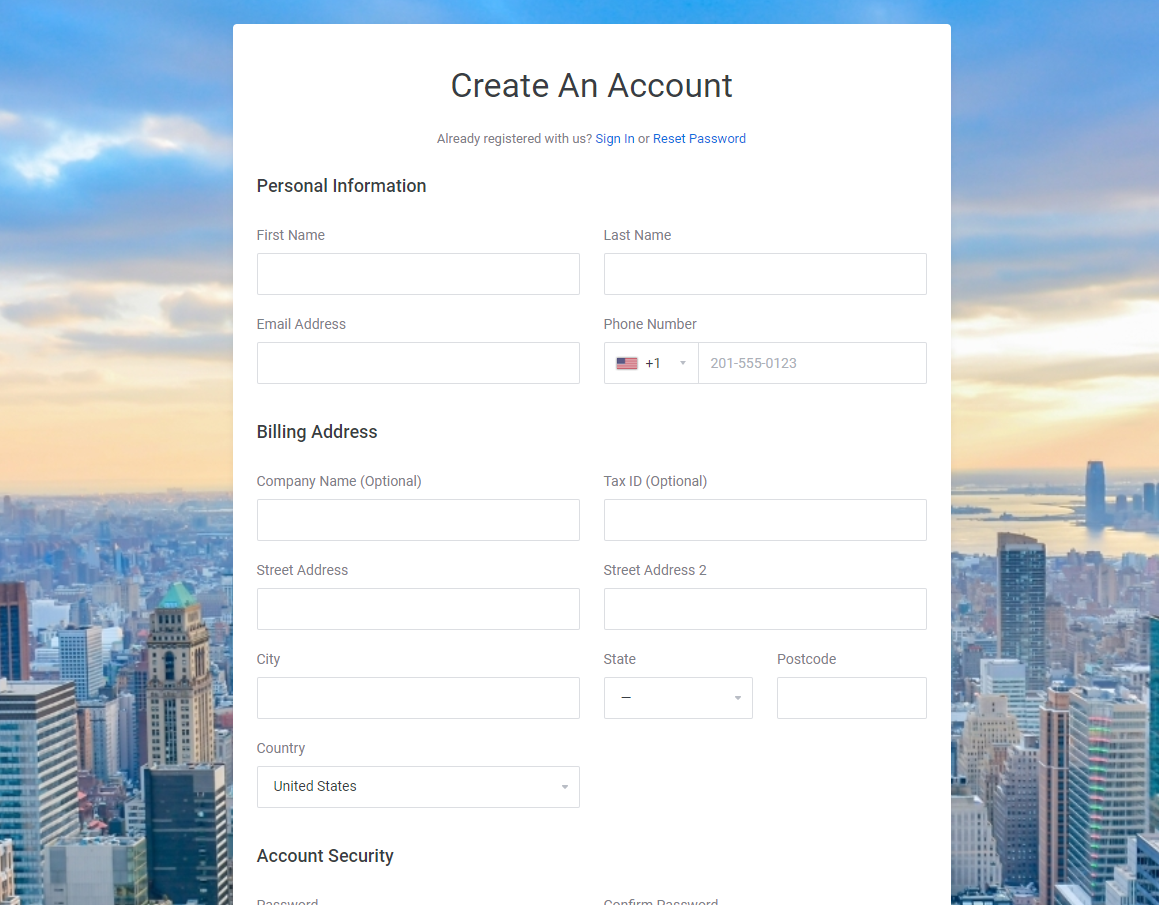
2) Click the "affiliates" option on the side menu, or follow this link - https://newyorkcityservers.com/billing/affiliates.php Click the activate affiliate account button.
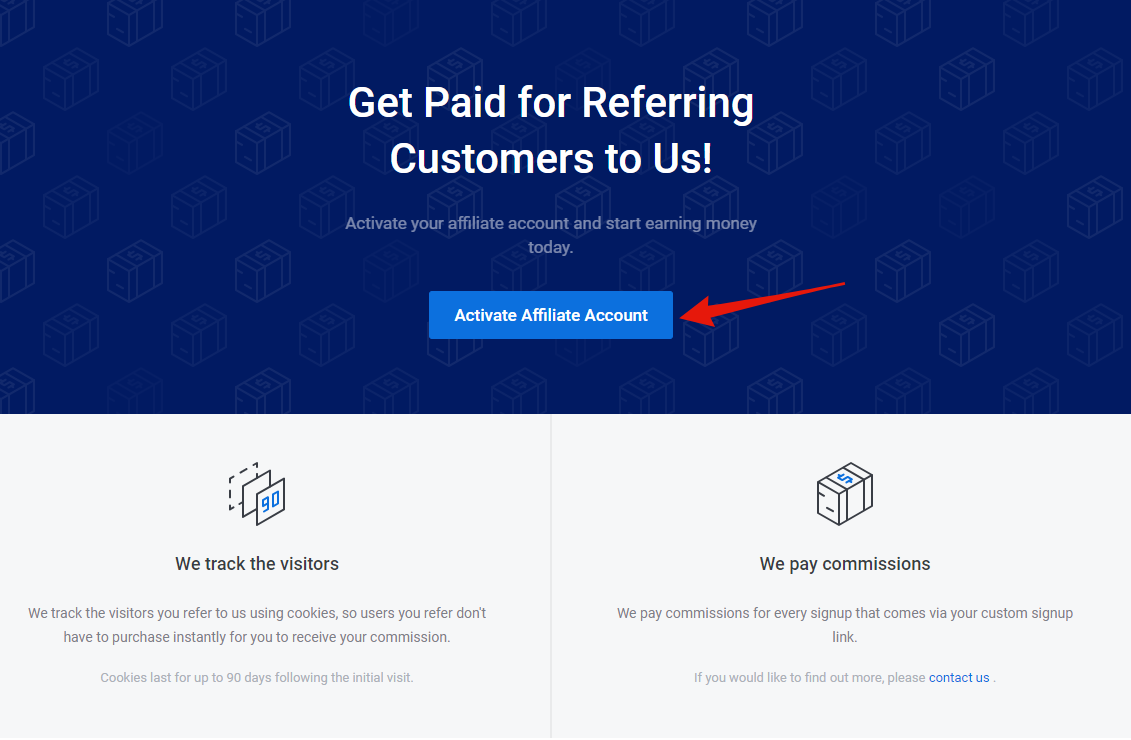
3) You will now see your affiliate dashboard where you can find your: available commissions, clicks, signups, conversions, referral link, and request commission withdrawal.
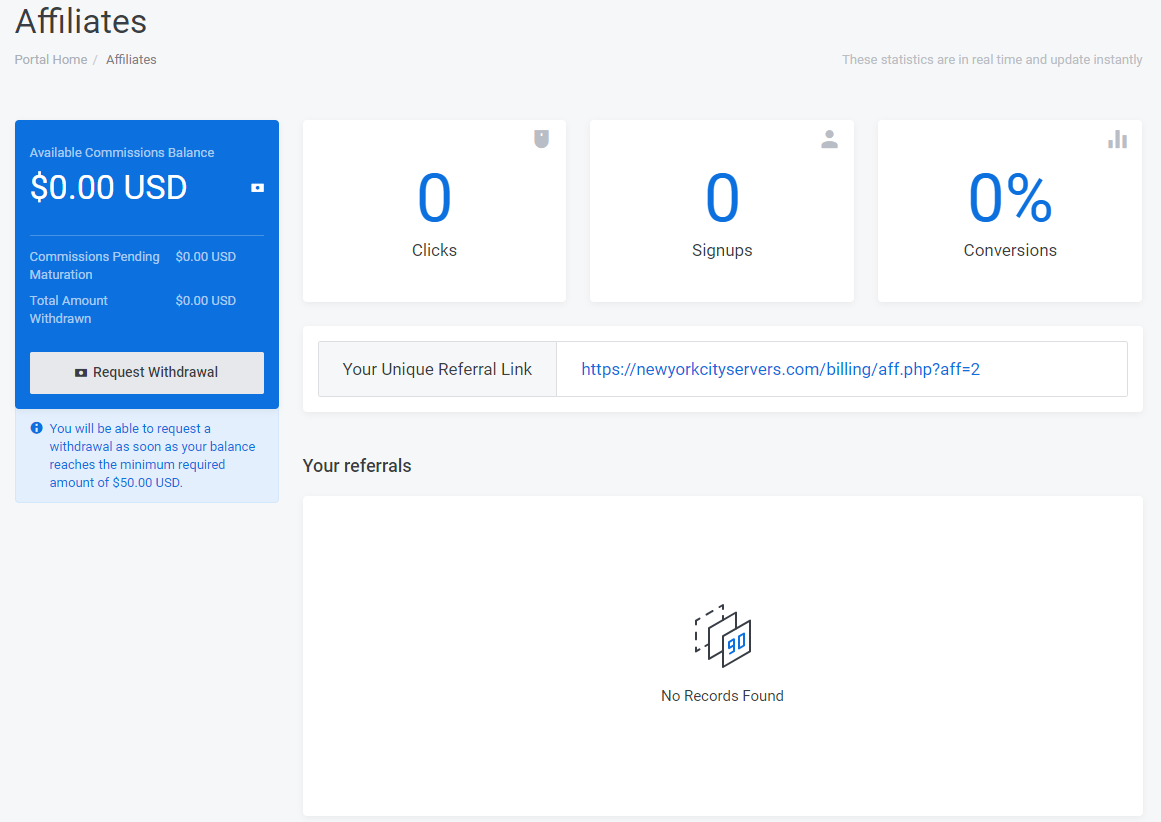
You can now begin having your friends and business partners signup for our services using your referral link and you will receive commissions.



